Selkent App - Demo Mode
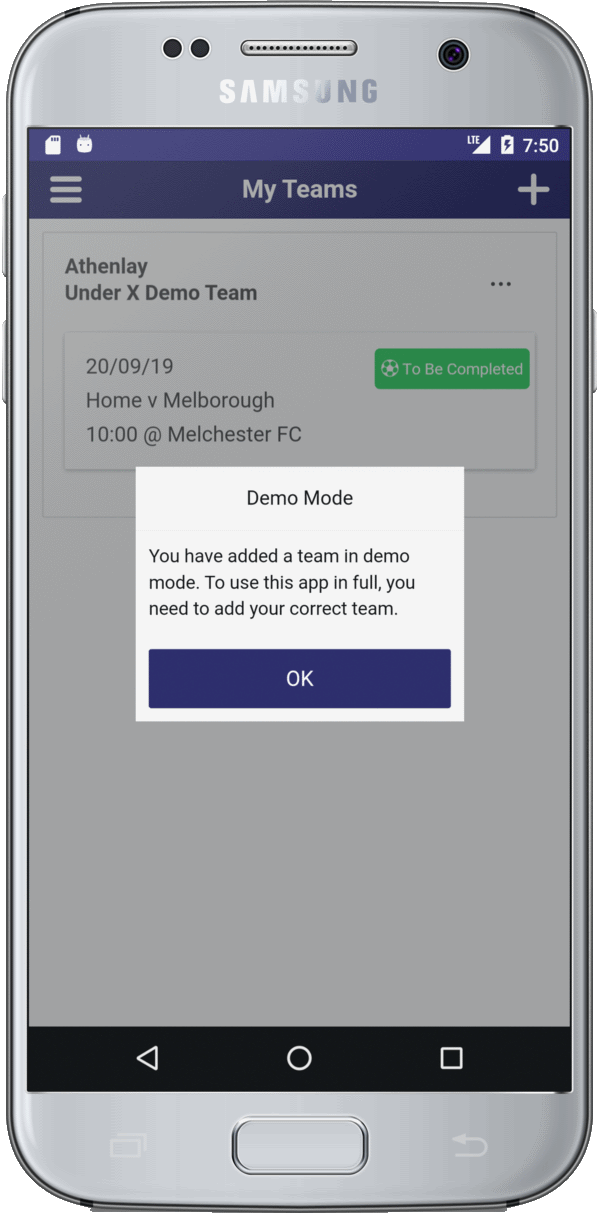
Demo Mode
To allow you to have a play with the App before the season starts, you can add a team in “demo mode”. To do this, run the App and from the “My Teams” page, click the white ‘plus’ at the top. Enter anything for the email address (this will be completely ignored) and pick any club and team (again, these are ignored). For the registration code enter “demodemo”.
This will now give you a fictious team to have a play with. A series of prompts will show as you move through the app (these won’t appear when you use the App for real) and you can go through the whole process including submitting the matchcard for the fake fixture.