Selkent App - Setup
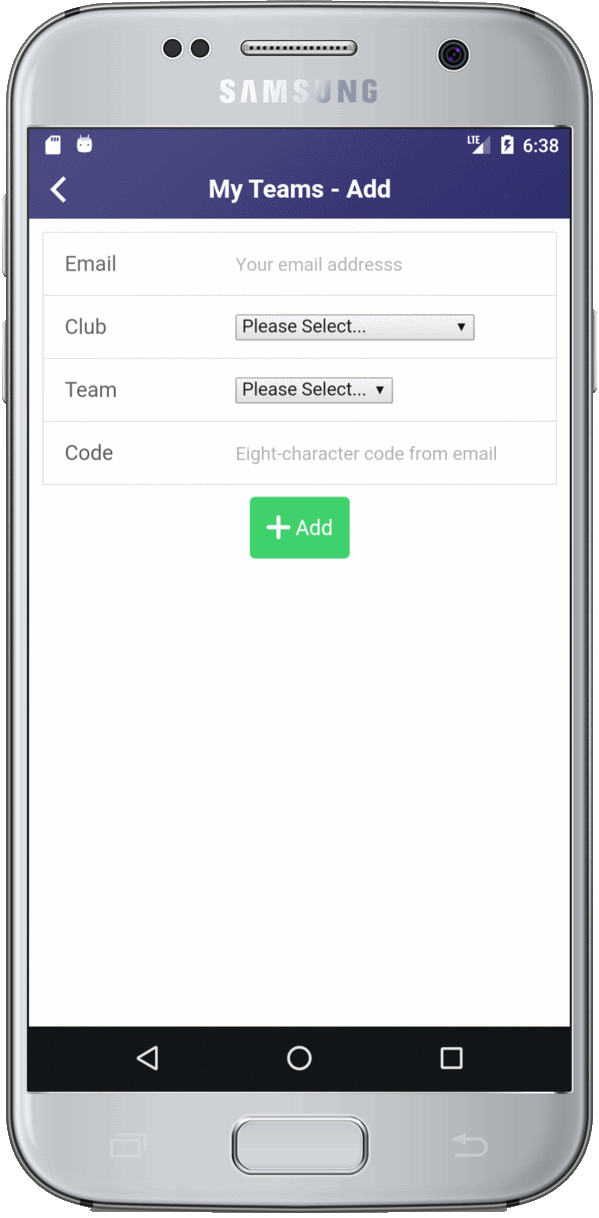
Setup
- Go to your phone's App Store
- Find and install the Selkent App
- Ask your club secretary or fixture secretary to email you with your registration code
- Run the App and from the "My Teams" page, click the white 'plus' at the top
- Enter your email address, select your club, enter your registration code you got via email and select your team
- Click the green "Add" button
- If you are the manager, or assistant manager, of additional teams, you will need a code for each team to register it on the App
The registration code is unique to you and the team. Do not share the code with anyone else.
<< Previous Page - WelcomeNext Page - Demo Mode >>

